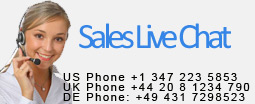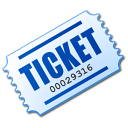
Ticket System
In order to streamline support requests and better serve you, we utilize a support ticket system. Every request is assigned a unique ticket number which you can use to track the progress and responses online afterwards. For your ease trouble tickets are stored in your account Control Panels so you can view all of your tickets, check for updates on any of them or add additional comment.How to submit a ticket?
1. Log in your Control Panel
Log in to Web Hosting, Domain Names, SSL or VPS Control Panel.
2. Open Ticket
- Web Hosting Control Panel - Open a trouble ticket from Support Center section, then choose Trouble Tickets menu.
- Domain Control Panel - Click on the Help Center tab located on the top bar, Trouble Tickets menu and follow the instructions.
- SSL Control Panel - Located on the left bar at the bottom where says Support Center, Trouble Tickets menu.
- VPS Control Panel - Located on the left bar at the bottom where says Support Center, Trouble Tickets menu.
3. Check Ticket Status
Once you have your opened a trouble ticket, the system will send you an email with a unique ticket # that is logged on queue inside the ticket system and is waiting for technical support attention. You can check the status of your problem from your Control Panel. Ticket System problems and all correspondence is monitored by experienced and trained supervisors for customer care quality purposes.


© 2007 - 2026 WebFreeHosting.Net . All Rights Reserved
Powered by AttractSoft GmbH
Powered by AttractSoft GmbH